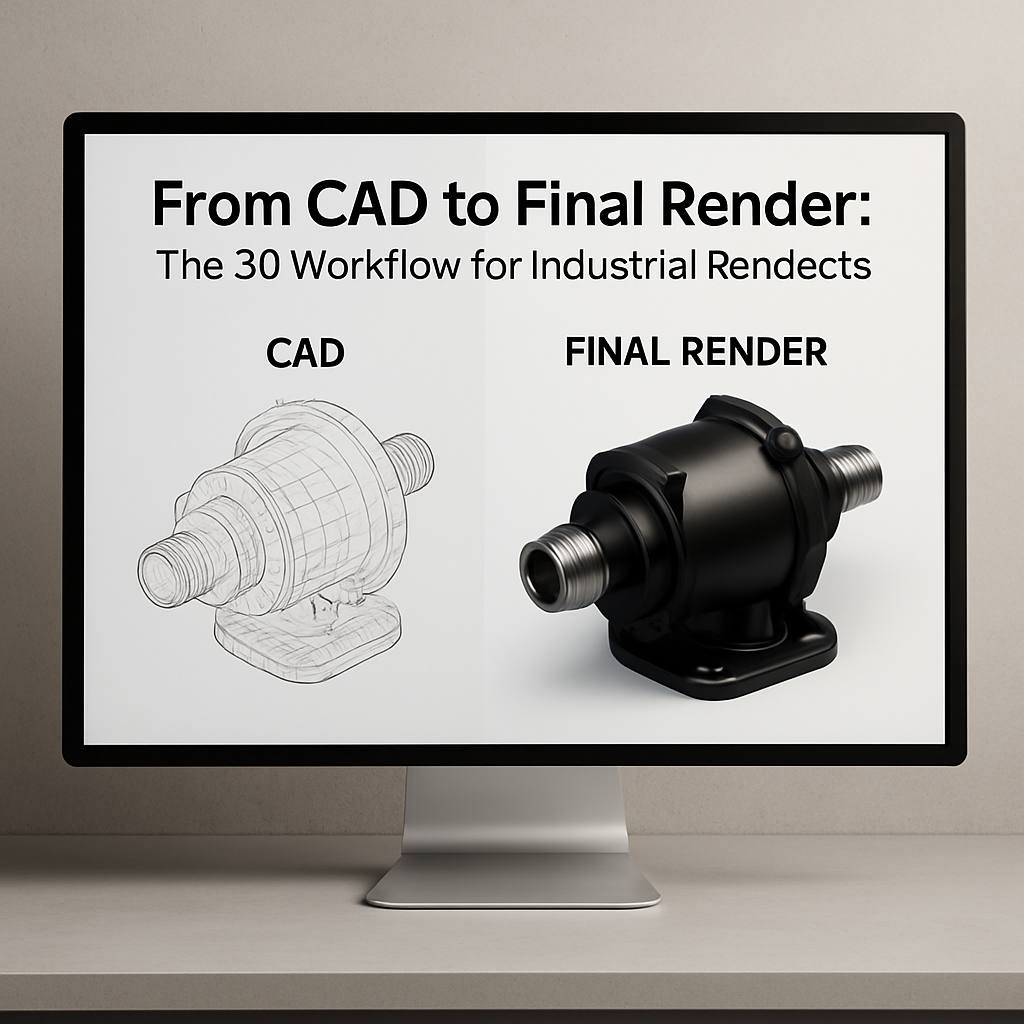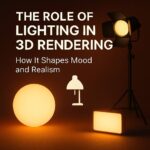In industrial design, the transition from a technical CAD model to a visually compelling 3D render is more than just a format conversion — it’s a transformation.
A render-ready visualization helps clients, stakeholders, and marketing teams see the product in its best light — sometimes even before it physically exists.
Here’s how the process works step-by-step:
Importing CAD Files
We begin with native CAD formats (like STEP, IGES, SolidWorks, etc.) provided by engineers or designers.
These files are optimized for precision, but not for visual presentation. They’re often dense in geometry, lack smoothing, and don’t include materials or lighting.
Geometry Cleanup & Optimization
To make the model usable for visualization, we:
- Simplify complex geometry (without losing visible detail)
- Retopologize if needed for animation or real-time rendering
- Fix broken surfaces or inconsistent normals
- Unify scale and orientation for scene setup
This step ensures the model is lightweight, render-friendly, and clean.
UV Mapping & Material Assignment
CAD models typically come without UVs — making texture application impossible until we:
- Generate UV maps manually or procedurally
- Define material IDs for different surfaces (e.g. metal, plastic, rubber)
- Assign placeholder or real materials based on references or brand standards
Lighting and Scene Setup
Depending on the use case (catalog, website, animation), we build a virtual studio:
- HDRI or softbox-style lighting for clean product shots
- Realistic shadows and reflections
- Camera angles optimized for the product’s features
Rendering & Post-Production
We use offline renderers like Cycles, Lumen to achieve high-end results.
Then, the renders are refined in compositing tools like Nuke or Photoshop, where we:
- Adjust colors and contrast
- Add subtle depth of field or background integration
- Polish for a photorealistic finish or stylized aesthetic
Why This Workflow Matters
Many industrial clients think CAD = render, but skipping these steps leads to:
- Unrealistic visuals
- Slow performance
- Marketing materials that fall flat
Our job is to bridge the gap between technical precision and visual excellence.
Need Product Renders from CAD?
At 3DFusion, we specialize in turning raw CAD data into stunning 3D images tailored for product launches, presentations, and digital marketing.
Whether it’s machinery, medical devices, or electronics — we know how to make your product look its best.